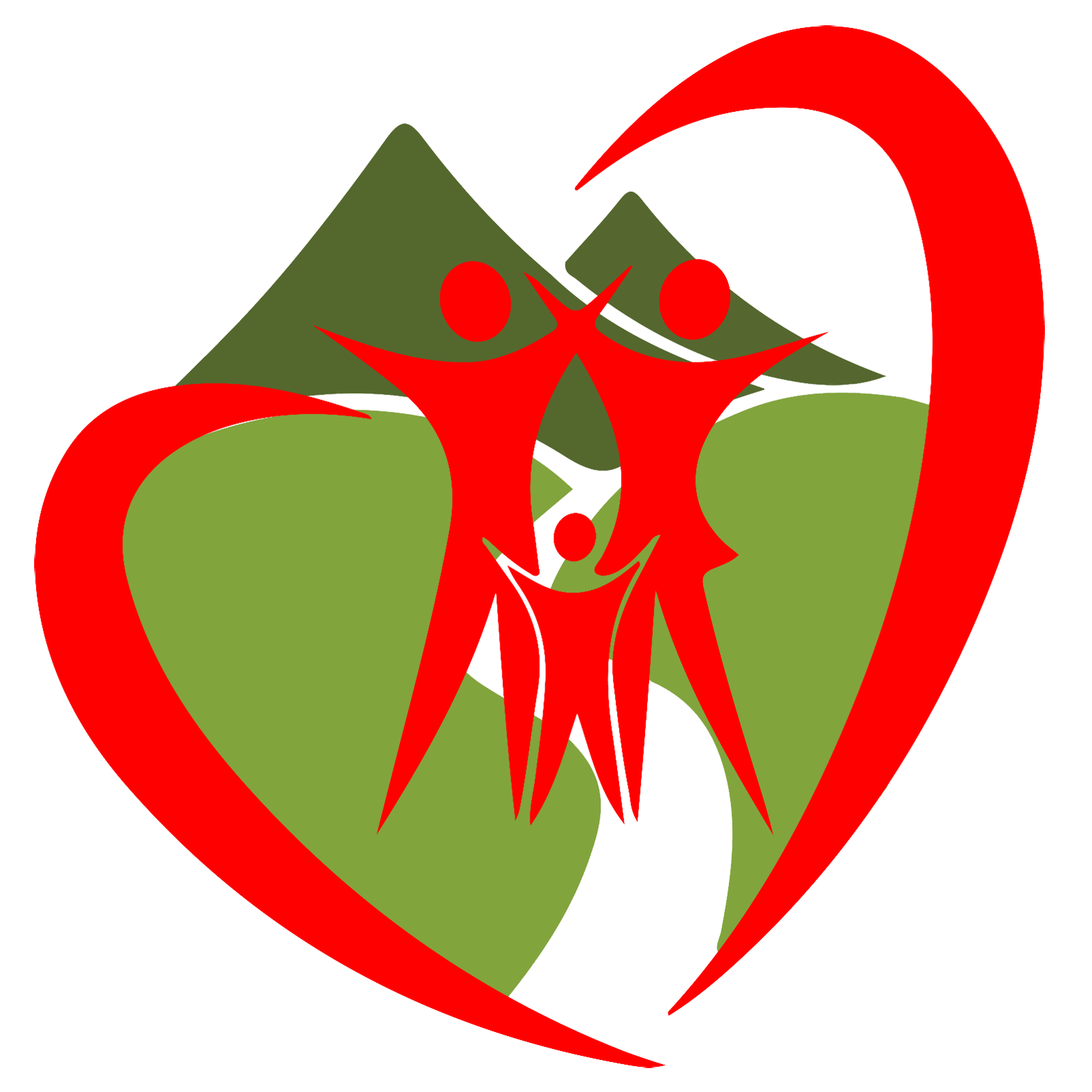MyHealthPortal is an online tool you can use on a desktop, tablet or smartphone. It provides secure, 24/7 access to your personal health information.
With MyHealthPortal, you can access and view:
- Lab results
- Medical imaging reports, such as x-rays, CT and ultrasound scans
- Certain transcribed reports from physicians, nurse practitioners and midwives
- Your visit history
- Certain appointment details and instructions
You can also:
- Self-schedule an x-ray appointment
- View and update allergies, your address, phone number and contact information, as well as shared or proxy access to your account
Learn more about results & reports available in MyHealthPortal
How to sign up for MyHealthPortal
To sign up for a MyHealthPortal account, you must be:
- A patient within the Interior Health region of B.C.
- Be 19 years or older
- Have an email address entered into your electronic patient record
Click here to start your Portal Account
Installing the MyHealthPortal app
After you’ve signed up for MyHealthPortal, you can access your account on your Android or Apple device with the MEDITECH MHealth app.
- To download and install the MyHealthPortal app, find MEDITECH MHealth in the Google Play Store (Android) or App Store (Apple).
- Install or Get the app.
- Once you install the app, search for MyHealthPortal.
- Log in to your account, called the Health Portal, using your logon ID and password.
How to install the MyHealthPortal Mobile App
MyHealthPortal login ID or password reset
You can reset your MyHealthPortal logon ID and password if you forget your information, or if you’ve attempted to log on too many times and have locked your account.
In order to reset your logon ID or password, you will be required to answer your security questions correctly. If at anytime you require assistance, please contact Digital Health Support at 1-844-870-4756 Monday to Friday, 7 a.m. to 7 p.m. PST, and Saturday and Sunday 8 a.m. to 4 p.m. PST.